SAP is a powerful enterprise resource planning (ERP) system used by businesses to manage operations, finance, HR, supply chain, and more. However, SAP is also a legacy system, which means many users often run into challenges understanding its complex structure and workflows. Navigating SAP’s interface and functionalities can be overwhelming, leading to inefficiencies and errors.
To minimize manual work and streamline operations, automation is the key. With n8n.io and Make.com, businesses can automate SAP workflows using APIs, webhooks, and AI-based automation, reducing manual tasks while ensuring seamless integration with other systems.
In this blog, we’ll explore how SAP automation works, the departments that can benefit, and provide three real-world workflow examples that demonstrate the power of automation.
How SAP Can Be Automated Using APIs, Webhooks, and AI
SAP provides APIs that allow external applications (like n8n and Make.com) to interact with its system. Here’s how automation works:
1. Webhooks (Event-Driven Automation)
- Webhooks are triggered when an event occurs in SAP (e.g., new employee onboarding, low inventory alert, or a purchase order request).
- SAP sends a real-time data payload to n8n or Make.com, triggering the automation.
2. APIs (Data Retrieval & Actions)
- n8n and Make.com can fetch or send data to SAP via REST or SOAP APIs.
- Example: You can retrieve inventory levels from SAP or create a purchase order automatically.
3. AI-Powered Automation
- AI can be integrated with SAP workflows to automate decision-making and enhance efficiency.
- Example: AI can predict inventory shortages and proactively generate purchase orders.
- AI-powered chatbots can extract and process SAP reports on demand.
4. Connecting SAP with External Applications
- Using APIs, webhooks, and AI, SAP can be integrated with HR, Finance, Procurement, and other tools.
- Example: AI-based invoice matching and fraud detection can enhance SAP’s finance module.
- SAP SuccessFactors (HRMS) can be connected to Slack or Email for automated employee notifications.
Departments That Can Benefit from SAP Automation
SAP automation can be applied to various departments, including:
- Human Resources (HR): Automate employee onboarding, leave approvals, and payroll processing.
- Inventory Management: Monitor stock levels and automate replenishment requests.
- Procurement & Finance: Generate purchase orders, automate invoice processing, and sync data with accounting software.
- Sales & CRM: Auto-generate customer invoices, track sales orders, and update records in real-time.
- IT & Security: Manage access control and automate system monitoring.
- Customer Support: AI-powered chatbots can pull SAP data to respond to inquiries instantly.
Now, let’s explore three practical SAP automation workflows that businesses can implement.
1. SAP SuccessFactors HRMS Automation
✅ Objective: Automate the employee onboarding process, ensuring a smooth experience for HR, IT, and the new hire.
Workflow Steps:
- Trigger: A new employee is added to SAP SuccessFactors HRMS.
- Fetch Data: Retrieve employee details (Name, Email, Job Role, Start Date).
- Generate Documents: Auto-create an offer letter and NDA in Google Drive.
- Send Notifications: Email IT & HR with access credentials and onboarding checklist.
- Update Systems: Assign SAP user roles and permissions based on the department.
- Send Welcome Message: Notify the team via Slack or Microsoft Teams.
- AI Integration: AI-powered HR assistants can analyze onboarding efficiency and suggest improvements.
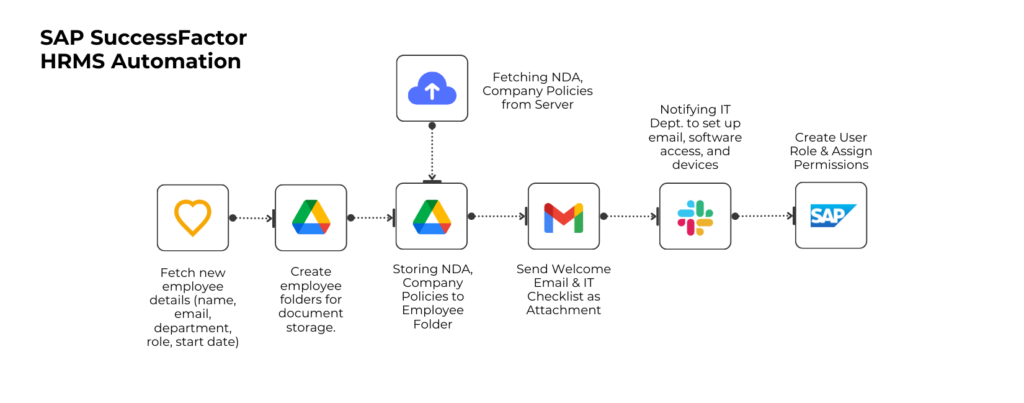
2. SAP Inventory Check Automation
✅ Objective: Ensure real-time inventory tracking and prevent stock shortages.
Workflow Steps:
- Trigger: Scheduled check (e.g., every hour) fetches inventory data from SAP.
- Compare Data: If stock falls below the minimum threshold, trigger a replenishment request.
- AI Prediction: AI analyzes trends to suggest optimal restocking levels.
- Notify Procurement: Send an alert to the procurement team via Email or Slack.
- Log Data: Save inventory status in Google Sheets or Airtable for tracking.
📌 This workflow is directly linked to the next one (Purchase Order Generation Automation).
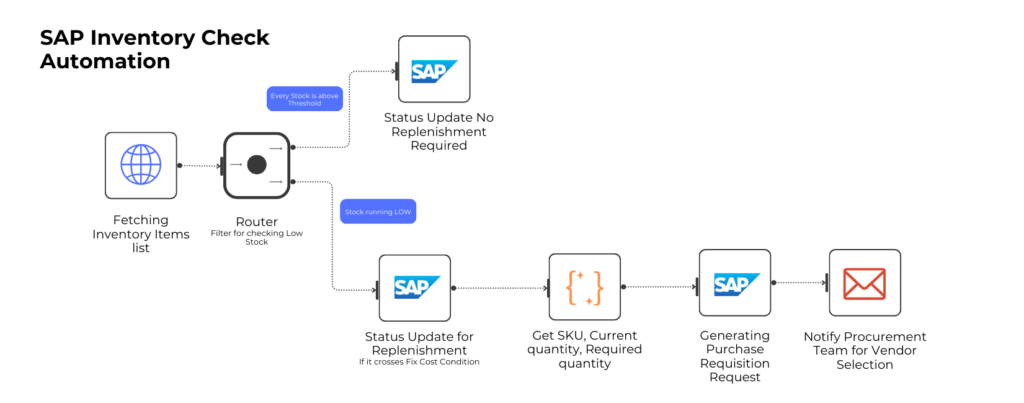
3. SAP Purchase Order Generation Automation
✅ Objective: Automate the creation of purchase orders when inventory levels drop.
Workflow Steps:
- Trigger: The previous workflow detects low inventory.
- Fetch Vendor Details: Retrieve approved supplier information from SAP.
- Generate Purchase Order: Auto-create a purchase requisition (PR) in SAP.
- AI Fraud Detection: AI verifies the purchase order to detect anomalies or potential fraud.
- Send for Approval: Notify the finance team via Email or Slack for final approval.
- Record & Track: Log the purchase order details in a Google Sheet or ERP database.
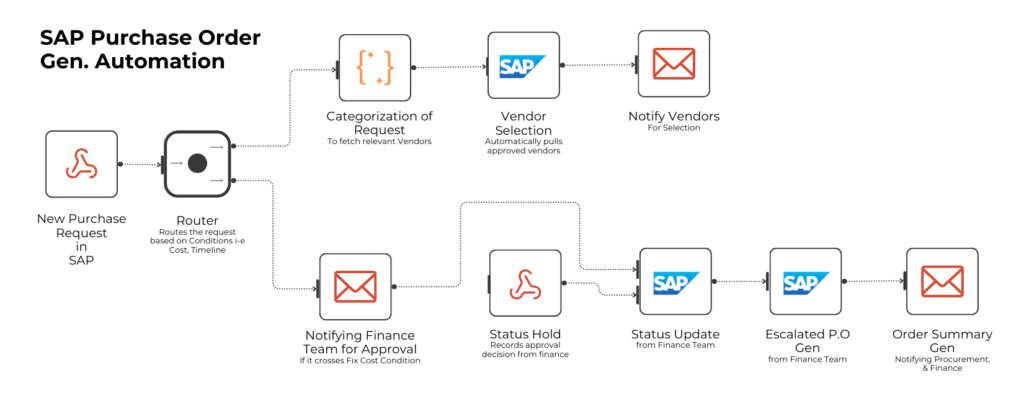
SAP Purchase order generation triggered by low inventory Automation in make.com
Why Automate SAP with n8n, Make.com, and AI?
✅ Reduce manual work and human errors.
✅ Improve efficiency with real-time automation.
✅ AI-powered decision-making improves forecasting and fraud detection.
✅ Seamless integrations with external tools like Google Drive, Slack, and Email.
✅ Cost savings by automating repetitive business processes.
By leveraging n8n, Make.com, and AI, businesses can significantly enhance their SAP automation capabilities, improving productivity across departments.
SAP is a legacy system, and many users struggle with its complexity. However, automation can minimize manual workflows, reduce errors, and improve efficiency. By using APIs, Webhooks, and AI, businesses can streamline HR, inventory, and procurement workflows seamlessly.
If you’re looking to automate SAP with n8n, Make.com, and AI, start with these three workflows and expand based on your business needs.
💡 Need help setting up SAP automation? Hire us as your Automation & AI Consultants! 🚀



